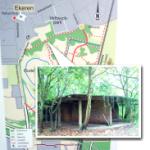So .. after 25 year there's a new update for the Classic Amiga Operating System.
yes, that's right: TWENTYFIVE YEARS after AmigaOS 3.1, there's now Amiga OS 3.1.4
That's nothing less then a small miracle.
25 years in computer land is like 12 gazillion years in normal time.
Recently there a big revival for Amiga computers with a lot of very interessing projects being done by enthusiasts - new software - new hardware ... the works!
The 'Official companies" are still plotting along - if they take a short break from suing each other, that is - but the most interesting ones are pure community projects, created out of pure love for the platform.
A VERY interesting one is the Terrible Fire 328 : an expansion card for the CD32 with extra ram, video out and an IDE interface, usually used to attach a bootable CF card.
Long story short: the TF328 transforms the CD32 in the coolest of all Amiga's.
But .... that new Workbench 3.1.4 still looks a little dull.
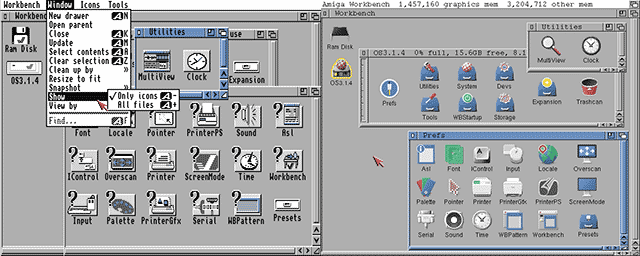
On the left is the default installation (4 colors) - Mason did create some new icons and after some copy commands it looks likt the picture on the right.
Already much better.
However ... the CD32 looks like this:

That mundane light gray and blue theme is really much too mundane for it's black and red looks.
The challenge is that this is a machine from 1993 and it's doesn't have the super fast graphic cards of today with millions of colors on 4K displays.
Allthough the Workbench can display up to 256 colors at the same time, that mode is too slow to be practical and it's more sane to only use 16 or 32 colors on a resolution of 640 on 480 pixels.
The even bigger challenge is that these colors are shared amongst all applications so each application has to adapt its colors to the ones available.
You can lock some colors (for examples for your icons) - and the other free colors can be free asigned - or battled for - by other applications.
So ...
I made a custom WorkBench theme - especially for the CD32.
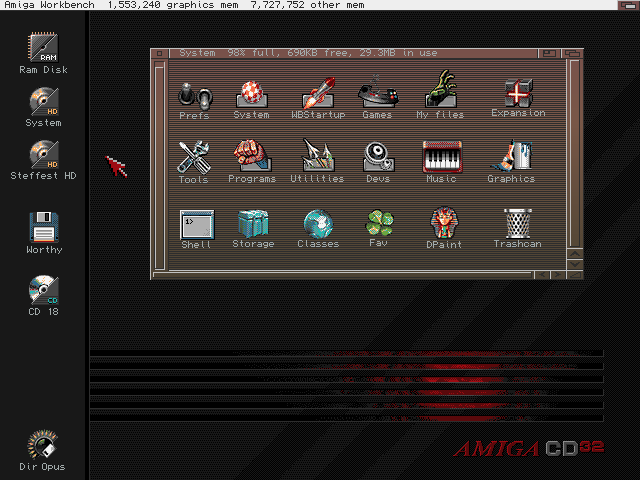
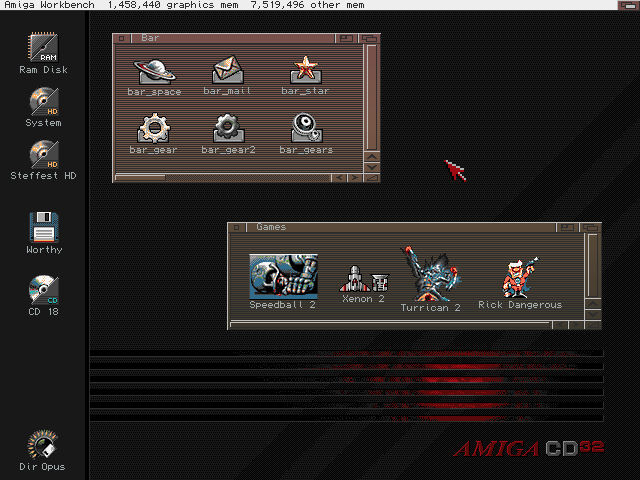
16 colors (and Copper Demon for the window gradients)
Made for square pixel screen modes (Pal hires laced e.g.)
This is the Palette:
![]()
Although it's possible to run this in a 16 color WorkBench, it's recommended to use at least a 32 color screenmode.
That way you can also set the MUI colors and still have some pens left for other programs.
Color Locker and Border Blanker recommended!
Workflow:
- First made in Photoshop,
- then color-reduced with (the super awesome) http://tool.anides.de/
- then cleaned up and re-dithered by hand back in Photoshop
- then cut out the icons and saved as NewIcons with Personal Paint on the Amiga
Everything is downloadable from here.
Some extra wallpapers and a description how to install are also there.
That was fun!
Steffest