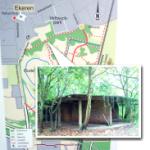Over these recent weeks I have been busy lining up my media collection and media "consumption" into 1 consistent experience. Because I'm getting lazier every day I wanted to control everything from a single point that's always accessible (the web) and stream the same media collection to every web-connected device I have.
I thought I had everything nailed down until a new kid on the block arrived last week (new for me anyway)
Spotify!
Love at first sight - finally a service like Musicmatch, which was sadly choked-to-death by Yahoo, but faster, better looking, more intuitive and most important: more fun.
Only one thing missing: NO WEB-INTERFACE !
I'm going to say it one more time: "to all developers: Please build a TCP/IP interface into every piece of software or hardware you build! - It doesn't have to be http or spit out html, just let it connect to some port to listen for commands.
The internet of things is already here, so don't miss it and let your appliance connect to it!"
That being said, Tickled by this tweet I decided to build a little Spotify wrapper class so that other applications - mainly my webserver - can interact with it - aahhh ... back to laziness, now i can also control Spotify with my mobile phone from the couch.
The class can be found here. it's all win32 API calls so it's easily portable to whatever language your like.
it's completely free and comes with no warranties.
it's tested with Spotify version 0.3.18 - as this is completely unofficial it might break with newer spotify versions
Usage:
Dim Spotify As New Spotify()
Spotify.PlayPause()
Spotify.PlayPrev()
Spotify.PlayNext()
Spotify.Mute()
Spotify.VolumeUp()
Spotify.VolumeDown()
Spotify.Nowplaying() (Gets the name of the current playing track)
Spotify.Search("Artist",False) (Searches for "Artist")
Spotify.Search("Artist",True) (Searches for "Artist" and starts playing the results)
The Search_and_play command is my favourite - works like a charm.
I really hope Spotify can survive. It's certainly worth €9.99/month to me.