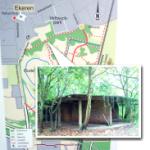Pimp your pockets
Here it is: the ultimate Steffest guide to pimp your windows mobile device.Out of the box, most windows mobile pocket pc's are a bit lame and boring, maybe even crippled or just plain lousy.
But wait until you install these gems: you'll have a kick ass mobile device that runs circles around any other phone
- productivity:
- SPB Mobile shell: Awesome All-in-one interface and usablity overhaul.
Really: if you only get 1 3rth party program on your device, this should be it. - SPB Pocket Plus: further interface and functional enhancements that should be standard.
- Resco Explorer : Maxed out filemanager, full network/FTP support and neat utility integration.
- Resco keyboard pro: On screen keyboards are not really a decent input method, but if you have a device without keyboard, do yourself a favor and install this app, speeds up your typing by lightyears.
- SPB Mobile shell: Awesome All-in-one interface and usablity overhaul.
- Media
- Coreplayer: no need to transcode your video to play on a mobile device: Coreplayer plays anything you throw at it. it's performance is beyond believe.
for a free alternative, try the tcmp player - Resco photo Viewer: I never saw the need for a 3rth party photo viewer, until I tried the one from resco: very performant and adds tons of usefull functions like fast browsing/editing/sending.
- Conduit Pocket artist: it's like Photoshop in your pocket: all the image editing features you'll ever need
- Slingplayer mobile: Is that a TV in your pocket? Yes it is. If you're looking for a mobile TV solution, look no further: get yourself a slingbox, hook it up at home to your media-setup and you are streaming live-tv to your mobile (over 3G) , as well as recorded TV, your DVD's your video files ...
- Webguide: If you have a Media-center PC, be sure to install the free webguide, which gives you access to all your media files from any web-enabled device: schedule TV-recordings, stream your music/video to your device, ...
- Coreplayer: no need to transcode your video to play on a mobile device: Coreplayer plays anything you throw at it. it's performance is beyond believe.
- Connectivity
- Shozu: one-click easy publishing of your pictures/video/text to multiple channeles, like your blog, youtube, flickr ...
- Fun
- Rondi: Ok, this is my Emerald mine craze speaking, but try this free game on your mobile: Boulder Dash / Emerald mine with more levels then you can play in a lifetime
- PocketUAE - if you ever had an Amiga, you'll drool over this on: fully functional amiga in your pocket ... Turrican anyone ?
- Milkytracker : another trip in memory lane: Old school Music tracker : multiplatform protracker compatible - including windows mobile.
- Rondi: Ok, this is my Emerald mine craze speaking, but try this free game on your mobile: Boulder Dash / Emerald mine with more levels then you can play in a lifetime
- Navigation
- TomTom: this one was so obvious that I almost forgot. clearly the best navigation software for a multi-purpose mobile device, especially the touchscreen ones.
- Google Maps If don't have tomtom, give google's mobile map solution a spin: especially the pinpointing without GPS is impressive.
- TomTom: this one was so obvious that I almost forgot. clearly the best navigation software for a multi-purpose mobile device, especially the touchscreen ones.
Maybe I missed a gem? let me know ...
Clearly I left some out, most notably the browsers and the music players.
Although Pocket IE is not a very good browser, it's "good enough" and certainly the fastest to use. If you install SPB Pocket Plus you get tabbed browsing and some other improvements.
The other mobile browsers, like Opera mobile or Minimo are just too slow.
The same with music players: Windows media player is not very good, but it does the job. I haven't found a player yet that adds enough to justify another install, allthough Conduit Pocket Player comes close.
1 thing that most 3rth party player seem to miss is the fact that you want to control your music while on the move, when your device is tucked away in your pocket. So: 1 hand blind control, without using the screen, or with standard bluetooth remote contol commands from your headset.
As far as I now, only windows media player does that (in a spartanic way, but it works) Tags: Gadgets, in English, MobileGeef je reactie (1)