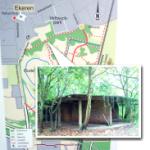Use your Android phone as SD-card reader for your iPad
I'm loving my iPad - that's easy because it's so lovable, but at the same time there are so many things missing ...
One particularly annoying thing is the absence of USB-ports or SD-card slots.
Yes, sure, you can hook it to your laptop and use iTunes to sync "some" files, but what if you're one the go, or just want to transfer some files when you're at a friends place?
Let's face it: How many times did you mail a file from your iPhone/iPad to yourself or synced it with Dropbox just to get it from one device to another?
That's fine (really?) with small files, but what if you want to transfer several GB of data, like movies or whatever?
Here's what I'm doing when I'm on the move: Using my Android phone as wireless SD-card reader for the iPad.
Works great!
If you're on Android 2.2 already, You're phone can act as wifi router for other wifi enabled devices. 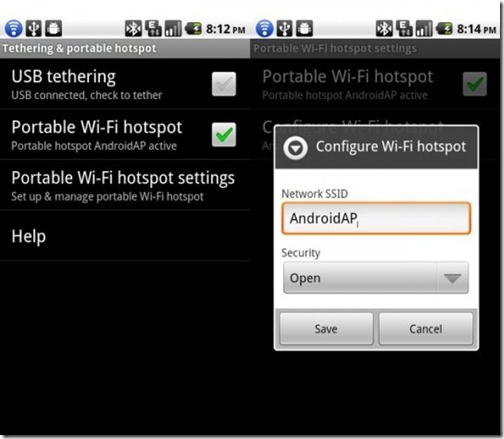
This is perfect for the iPad as you don't need the 3G version: the Pad just piggybacks the 3G connection of your phone to get online.
And, as this places the iPad in the same local network as your phone, you can also use it to transfer files.
One way is the share your files with a free app like File Expert for Android
You select the folder you want to share (e.g. your entire SD card) , select the share method and your done. 
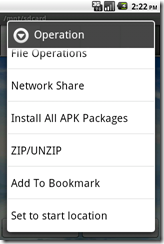

Now you can use any browser on any connected device to access your files.
Just point your browser to the url you get from File Expert and there you are.
Granted, it could use some CSS styling but hey: it's Android remember: it's a geek thing.
You can open most media files the iPad can handle directly from the browser, like images,mp3,mp4 video, ...
But for other files it's makes sense to download them to your iPad.
A nice app for this is filer which is basically a browser that let's you save any file. (why this isn't included in the standard mobile safari is beyond me ...)
It works great - even for very large files.
I'm getting transfer rates of about 20 mbit/s.
This is a local wifi network: no other hardware is involved, just the phone and the iPad. 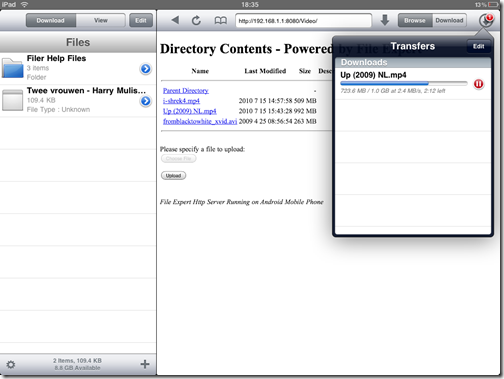
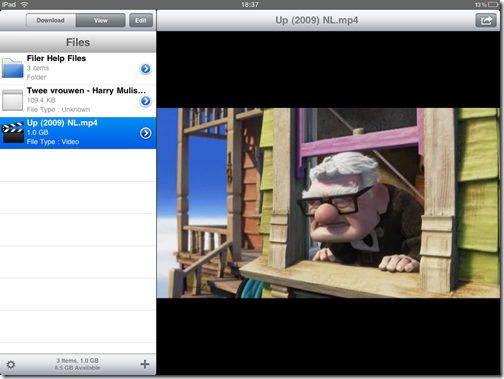
Then you can open them from within the app, or send them to another app that is registered for that specific type of file.
For example: you can copy the eBooks that are on your phone and open them in Stanza on your iPad. 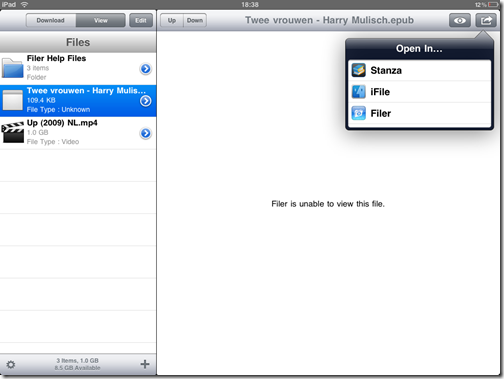
If you have to transfer lot's of files at once, it's faster to use FTP sharing with an FTP client like FTPonTheGo or FTP Deluxe
If you want to directly access the files from other apps (like the iWork apps, or the notes, or any other file) you'll have to jailbreak your device and use something like the brilliant iFile which gets you access to your entire iPad file system.
The other way around is also possible of course: to get files off your iPad you could use something like the expensive Air Sharing app or the iFile built in web server to do the reverse: share your iPad files over the web and access them from another device using the web browser. 
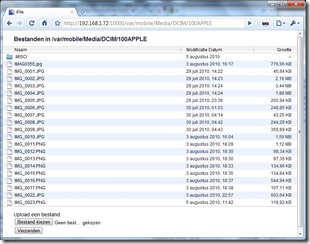
So:
When I'm on the move I use a MicroSD card in my Nikon D80 to shoot pictures, then insert the SD card in my HTC Desire and copy them all to my iPad.
Or copy some new movies to the iPad for the kids or just exchange files on a meeting or ... whatever.
MicroSD cards are far cheaper then spending €200 extra for the 64GB iPad model and more useful as you can use them in any other device.
My motto still holds up: just stick a web server on anything digital and you can do what you want.
HTTP sharing like this should be standard - and more polished - to any connected device IMHO - the horrible iTunes software is at the end of it's usefulness and any way to sidestep it is a good move.
Wireless file sharing, syncing and media access is the inevitable future and no doubt Apple will one day have to come up with a proper iTunes-in-the-Cloud solution.
All in all it seems the iPad-Android phone is an excellent combination: use the iPad as the great reader, media consumer and creative toy as it is, and use the Android phone to fill in the (numerous) blanks.