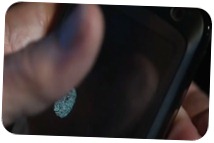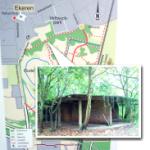Bekijk terug alle berichten.
PiStorm32-lite for the Amiga 1200
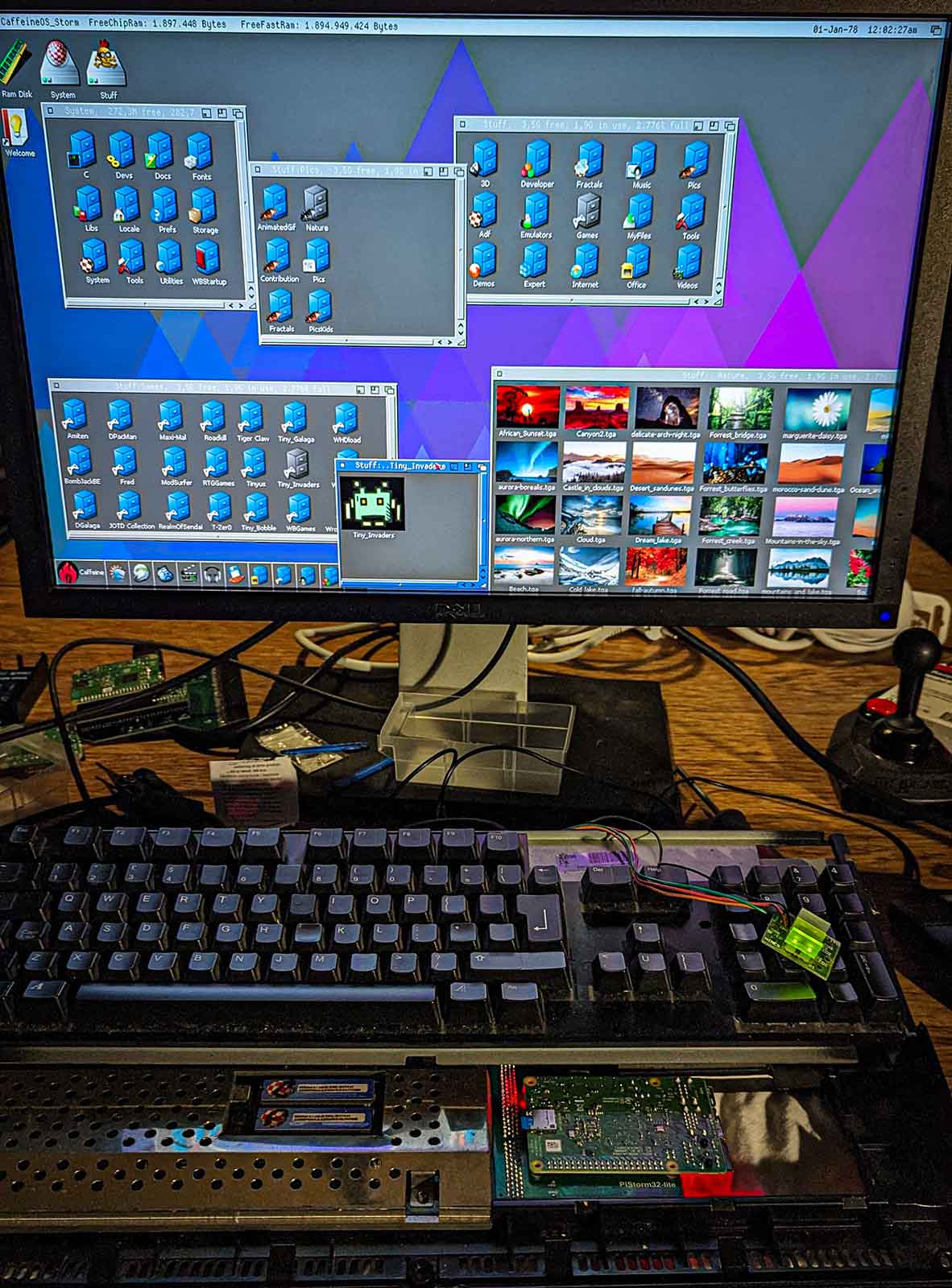
The trend of enhancing retrocomputers with new hardware expansions is still going strong.
Nowadays we can "implement" hardware designs in software and use FPGAs and raspberry PIs to replace and improve old and aging components.
The newest star is the PiStorm32: a bridge between the expansion port of the Amiga 1200 and a raspberry PI.
This means you can use the modern features and speed of a raspberry PI to "emulate" all sorts of Amiga hardware.
The piStorm32 supports the rasberry PI 3A, 3B and 4. PiStorm is an open source project by Claude Schwarz.
I got mine from Cédric who was kind enough to produce a first batch of the PiStorm32-lite


(note: the "lite" in the name doesn't mean there's a "full" version somewhere, it means the original hardware design was updated to work around the world-wide component shortage)
Note that there are 2 main ways you can use the PI in the piStorm:
One way is to run linux on it, and configure your Amiga emulation from the linux side. This feels a bit ... yuck and is a few bridges too far for me: when you switch on the Amiga, you have to wait untl the Linux side has booted for it to provide emulation services. The benefit is that you can use this linux bridge also for things like networking etc, but I feel: if you want to go that route, why not just install a dedicated emulation package like Pimiga or AmyBerry on the PI and be done with it.
The other way - much more exciting - is Emu68 - this is a bare metal 68k emulator for ARM devices. Ok, it still has to boot, but as it's bare metal, it boots in milliseconds and it's WAY faster to emulate the 68k CPU.
Emu68 is a project of Michal Schulz.
I already got a PI3A+ running in a Amiga 500 and 2000, so I mostly was interested in the potential speed increase of using a PI4. Boy ... Is was not disappointed!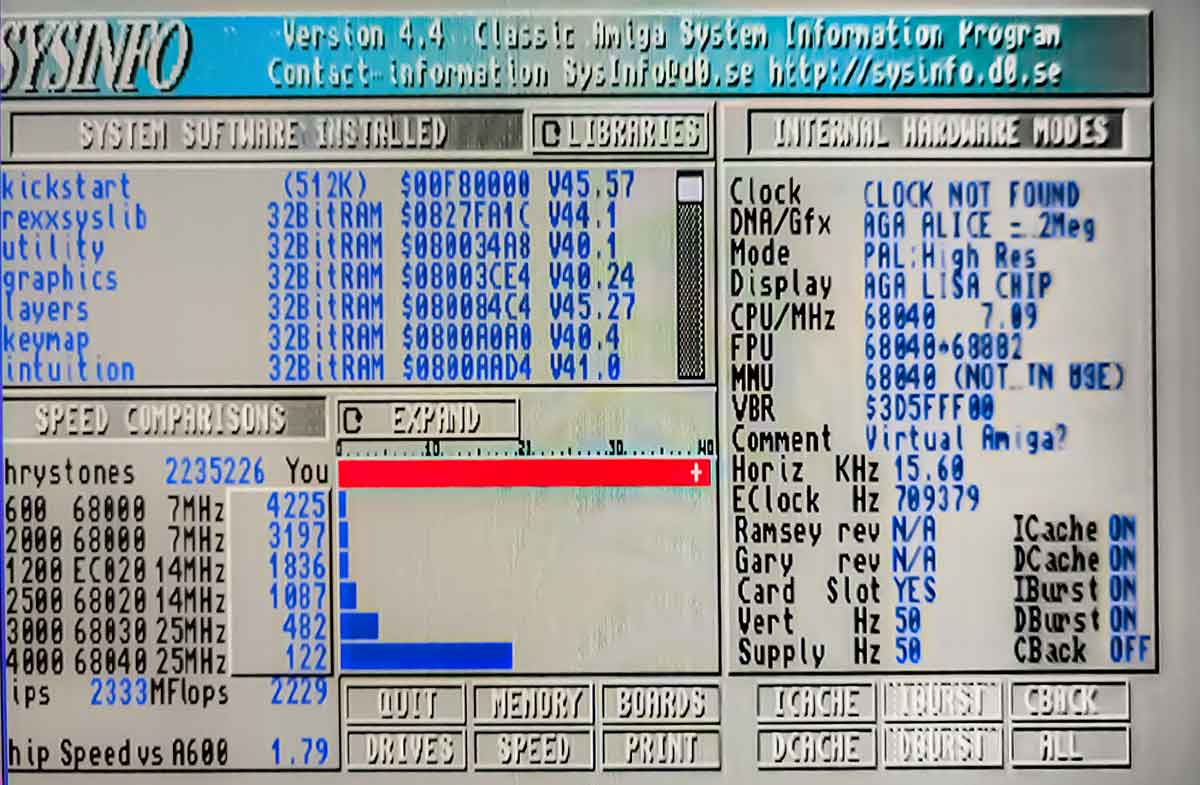
This ... thing ... flies!
Ok Ok, I know the Sysinfo benchmarks mean doodly squat whern JIT emulation is enabled but still: it does show the shear horsepower: 2333 MIPS / 2235226 dhrystones ... I've never ever ever seen such numbers.
And it's noticeable: everything seems zippy zippy fast.
It also seems the slow CHIP ram access mostly has been solved.
The fast ram is configurable and by default set to 2GB. 2GB Ram in an Amiga .... that's insane.
I really like that you can access all the settings and configuration of the PI from inside the Amiga.
From the Amiga side you also get all the tools to monitor the PI.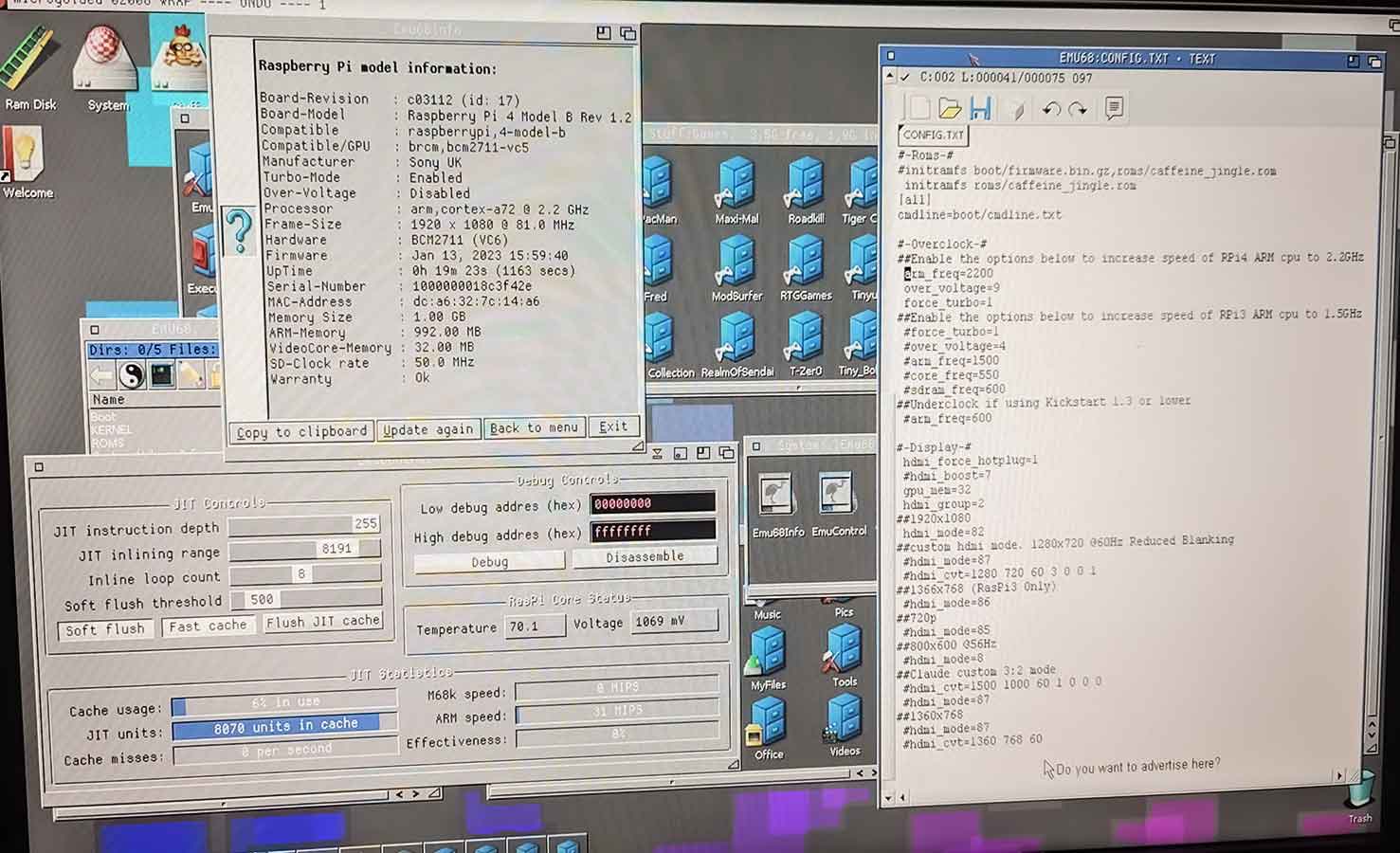
By default the PI4 runs at 1.5GHz but there's a setting to make that 2.2Ghz. (That's how I got those 2333 MIPS)
The PI runs at 70°C then - compared to 50°C cliocked at 1.5GHz. Still well within limits.
The configuration files are stored on a FAT32 partition on the SD card that you can access from the Amiga side.
This also means you can use this partition to quickly share files between the Amiga and your PC/Mac. Super handy.
One of the nice things of the piStorm, is that it acts as any other accelerator card: you can still use all the native Amiga hardware.
For example, you can still boot from your internal IDE interface, or floppy disk even. It then just provides the ROM, RAM and CPU.
If you really want to go "stock" again, you can completely disable the piStorm by holding down the reset keys while booting. Nice.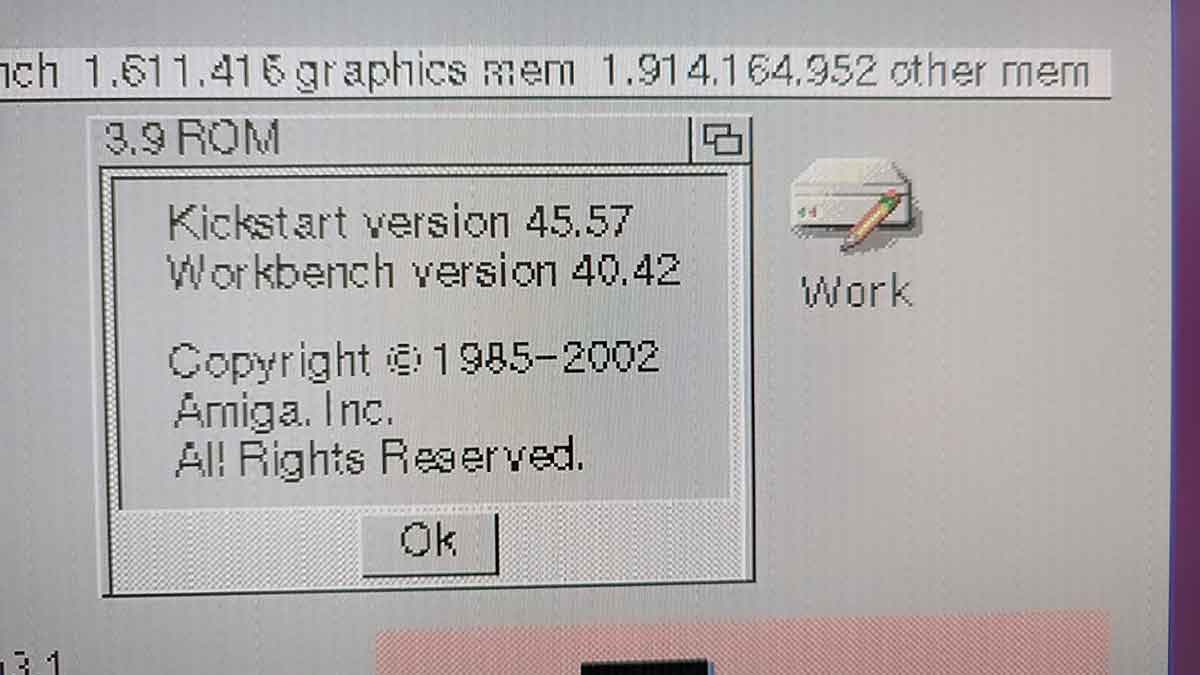
But you don't put in a piStorm in your 1200 if you want stock, of course ... you want SPEED!
Did I already mention it's fast?
MPEG and AVI video plays smoothly, decoding mp3 is hardly noticeable (in contrast to a main task that drains even a 060 CPU).
Obviously the software that gains the most of the CPU and RAM boost is the software that plays nice with the system and avoids direct hardware banging. Emulating other systems for example: these run mostly on the CPU and require some ram.
Here's the Classic MacOS 8 being emulated on the Amiga, running PhotoShop 4.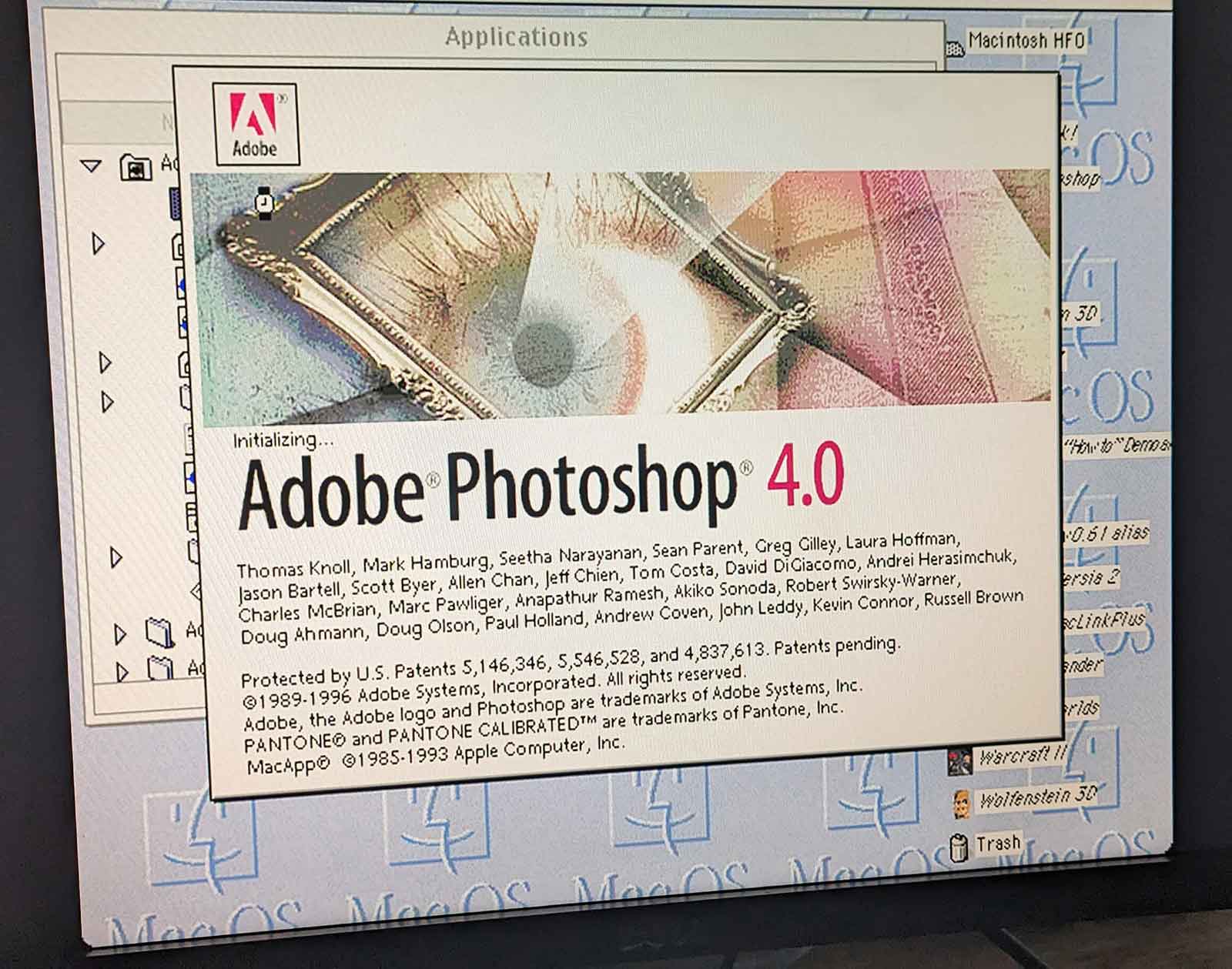
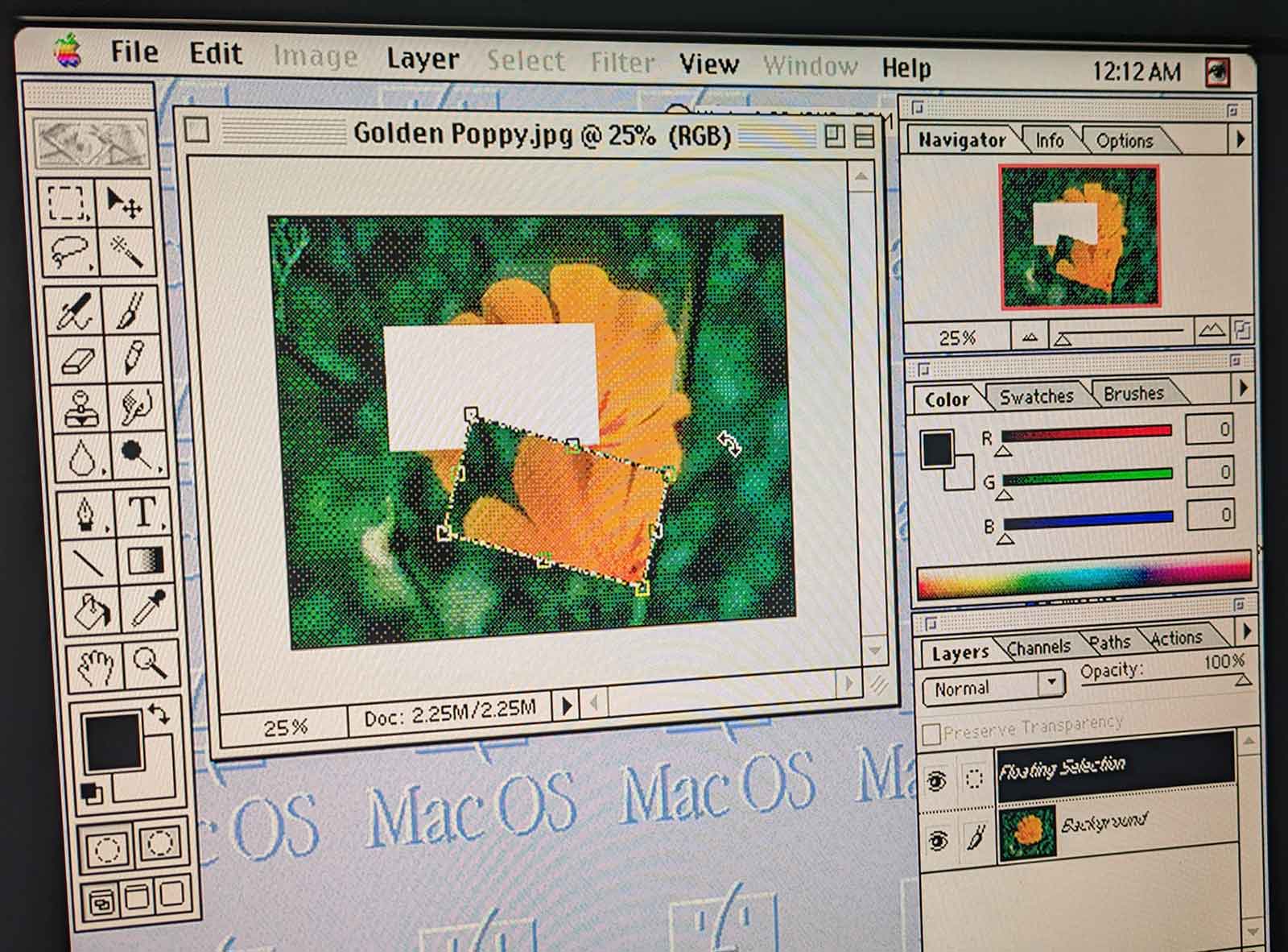
Faster then it ever was, including on the original mac hardware.
Is it all good?
No.
As with all "super accelerator cards", compatibility with hardware banging software like games and demos is not super great.
WHDLoad goes a long way of ironing out the kinks, but still I experienced frequent crashes running some games and demos.
So if you're main interest is playing classic Amiga games or watching demos, the piStorm is not your best friend.
But then again: with the kind of performance the PI delivers, it might even make more sense to run these things in an "emulated Amiga" on top the real Amiga. perfectly doable and about the only way to ensure the "hardware" is exactly era-correct and what the software expects.
Another annoying part is the cable clutter the PI introduces, especially if you want to extend the SD cards to be accessible from outside the case.
Of course, this is no different then with other cards for the Amiga 1200, but the PI can be more extreme if you want to access the regular PI ports like USB and Ethernet too. I guess it will be another round of extension cables and 3D-printing to make it all fit nicely.
About 3D printing: the PI3 has plenty of space, but the PI4 pushes a bit against the trapdoor it 's closed.
I guess designing and printing a trapdoor that gives a bit more space and ventilation for the PI is a good idea.
Likewise, the PI GPIO pins are VERY close to the metal of the Amiga keyboard. For that reason it's really recommended to put some extra insulation between the metal keyboard plate and the PI.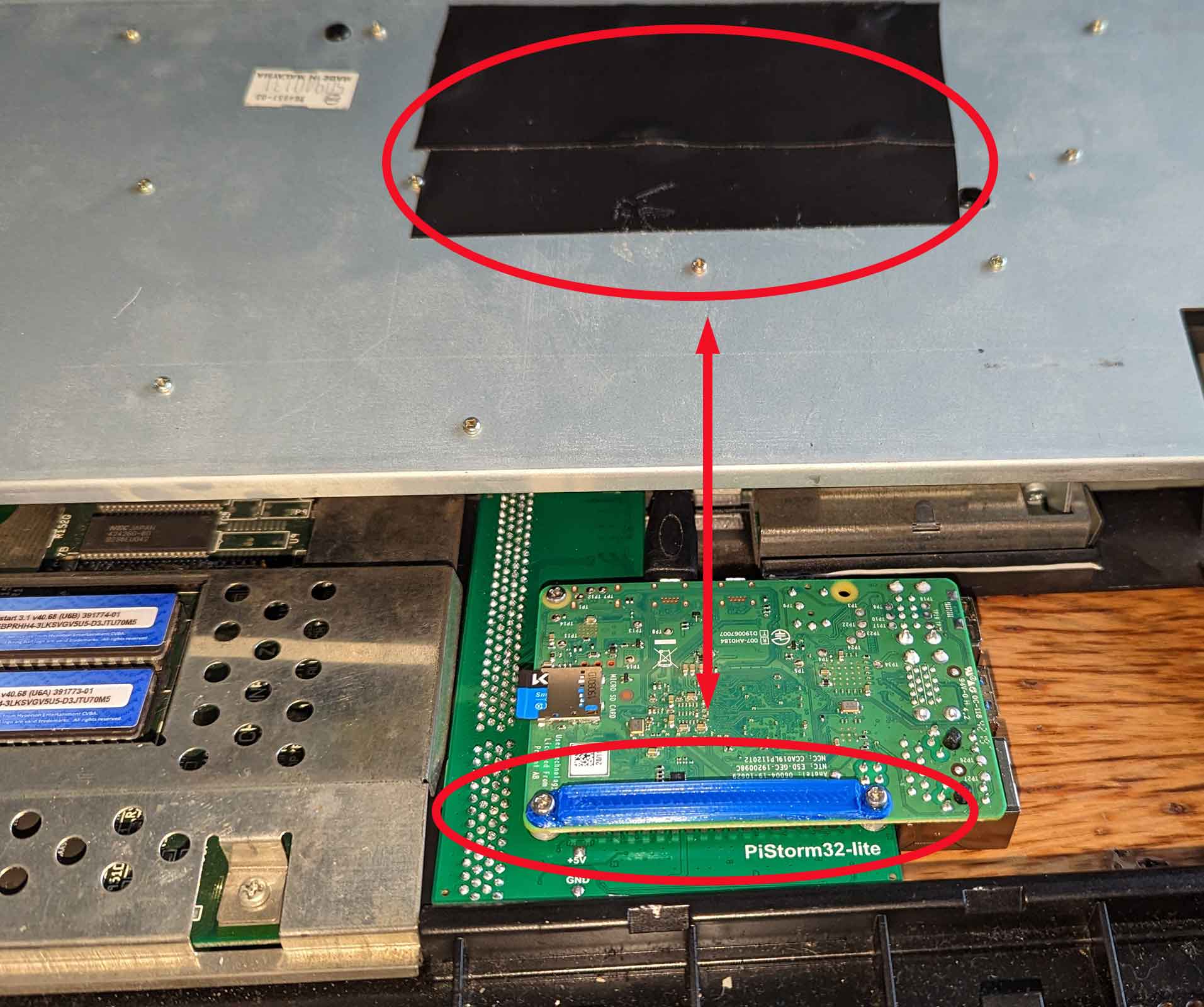
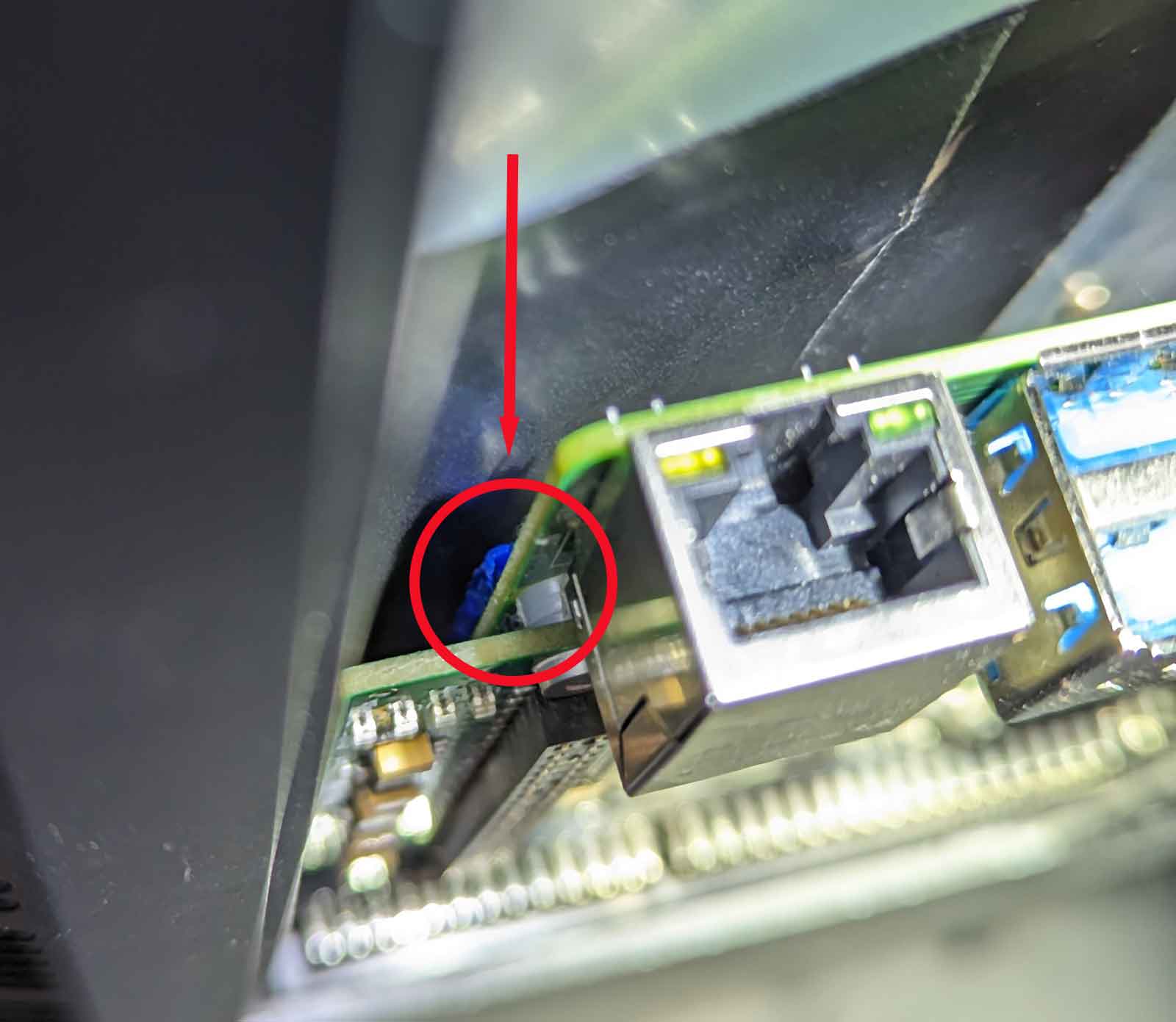
Verdict:
I love it.
It's clear that this is THE future of Amiga accelerator cards.
Yes, it still has it's flaws, but things are progressing rapidly and everything is open source.
What a big contrast with those other fast Amiga Accelerator cards ...
I must say one of the first thoughts in my head when testing the piStorm was "Ouch ... this means game over for Apollo"
with the PIStorm delivering 4 times the performance at a quarter of the price of those other cards, it pretty hard to justify getting an IceDrake or a TF1260 ...
What I like:
- Insane performance, especially at that price point. At this moment it's simply THE fastest classic Amiga ever.
- Can be easily disabled to revert to stock hardware
- It's still "just a PI": pop in another SD card and you boot directly into the PI to do non-Amiga stuff
- easy file transfer between Amiga and PC/Mac using the SD card.
- All configuration and monitoring available from the Amiga side.
What could be better:
- Switching between RTG and Classic display modes is still a pain
- the ususal cable/port extension issues if you want to access the PI ports from outside the case
- Still some compatibility issues with older "hardware banging" software
Excellent excellent work by Cédric, Claude, Michal and many others.
If you like the project, please consider becoming a Patreon of Michal and/or voicing your support on the PiStorm Discord channel
Windows phone 7

Soooo... Windows phone 7 is released.
Finally!
If you're already sick of the hype you can skip this because: yes! I have an opinion. :-)
Monday I went to the Belgian launch party at the Microsoft headquarters in Brussels.
Lots of interest, big crowd, but also a very hostile crowd ... I think some of them just came for some childish Microsoft bashing and the free food.
Come on guys, give them SOME credit, At least they had the balls to start over from scratch and come up with something "new", not easy these days when everything has been tried and patented.
And new it is! Fresh even.
The interface with the "living tiles" really is very nice, i think it's the best interface I've seen on a mobile device yet.
Well done.
I predict it's going to be a very influential interface design that will get copied a lot, even on website interfaces and such.
Thank god there where some hands on demo phones, the LG Optimus 7 And the Samsung Omnia 7.
Damn! Those Samsung Super AMOLED screens are gorgeous, especially when they're 4 inch big.
Everything feels very snappy and well integrated.
The LG had a DLNA server on board, also very well integrated allowing you to select a "play to" option with every media file you find, so you can for example select your big ass tv as a display target and just throw images and video to it, straight from your phone. Yes, like apples airplay, but better: using a very broad accepted standard that exists for many years already and that is supported by most high end media stuff.
On the software side everything MS is there and - again - very well integrated.
Office mobile on WP7 looks and feels great, with the new Word mobile arguably the best rich text editor on a mobile phone. Bing maps is there, Bing search, MSN chat, hotmail and exchange integration, live calendars, skydrive support ... The whole shabang.
But ... Will it be enough?
IOS and Android already have a HUGE head start and windows phone 7 clearly is a first version: there are still severe gaps in functionality : no copy-paste, no HTML 5 browser, no flash and most importantly: very very few third party apps ...
It seems at the moment you're only covered if you fully use the Microsoft products as other parties are barely there.
Instead of trying to bury the competition, why not fully embrace them?
Of course Microsoft has very solid developers tools - arguably the best out there ( i said ARGUABLY !)
They already have a vast developers user base and the "phone development" version of their visual studio suite is free to download, but still ...
In the end, there is little to be smug about: they have made some daring design and developers decisions and sticked to it. No more "fish nor flesh" product line but a clear fresh vision.
The hardware partners too have delivered some great phones.
What they need now is a fast update cycle and some decent developer incentive programs to quickly fill up their app marketplace.
Will I buy one? No.
Will they convert Apple or Android fanboys? No.
Will they sell a lot of phones? Probably not
But at the very least they now have a valid entry in the smartphone market for new buyers, making it clear to the competition that they have to keep innovating to keep their lead.
To Microsoft: well done, now keep your momentum and go create windows phone 7.5
Use your Android phone as SD-card reader for your iPad
I'm loving my iPad - that's easy because it's so lovable, but at the same time there are so many things missing ...
One particularly annoying thing is the absence of USB-ports or SD-card slots.
Yes, sure, you can hook it to your laptop and use iTunes to sync "some" files, but what if you're one the go, or just want to transfer some files when you're at a friends place?
Let's face it: How many times did you mail a file from your iPhone/iPad to yourself or synced it with Dropbox just to get it from one device to another?
That's fine (really?) with small files, but what if you want to transfer several GB of data, like movies or whatever?
Here's what I'm doing when I'm on the move: Using my Android phone as wireless SD-card reader for the iPad.
Works great!
If you're on Android 2.2 already, You're phone can act as wifi router for other wifi enabled devices. 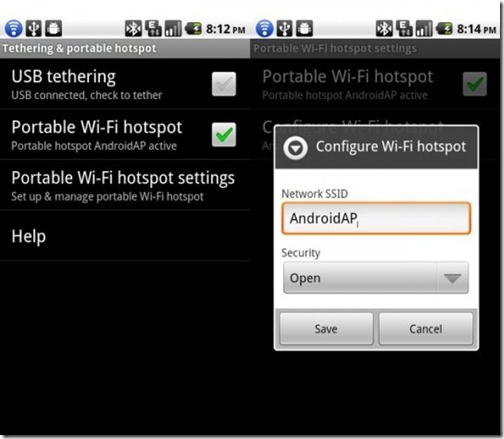
This is perfect for the iPad as you don't need the 3G version: the Pad just piggybacks the 3G connection of your phone to get online.
And, as this places the iPad in the same local network as your phone, you can also use it to transfer files.
One way is the share your files with a free app like File Expert for Android
You select the folder you want to share (e.g. your entire SD card) , select the share method and your done. 
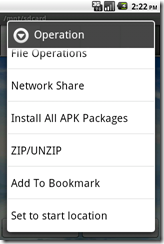

Now you can use any browser on any connected device to access your files.
Just point your browser to the url you get from File Expert and there you are.
Granted, it could use some CSS styling but hey: it's Android remember: it's a geek thing.
You can open most media files the iPad can handle directly from the browser, like images,mp3,mp4 video, ...
But for other files it's makes sense to download them to your iPad.
A nice app for this is filer which is basically a browser that let's you save any file. (why this isn't included in the standard mobile safari is beyond me ...)
It works great - even for very large files.
I'm getting transfer rates of about 20 mbit/s.
This is a local wifi network: no other hardware is involved, just the phone and the iPad. 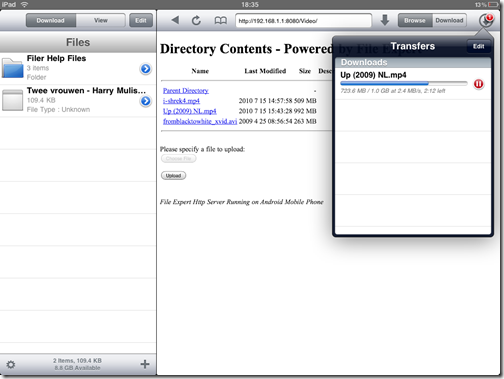
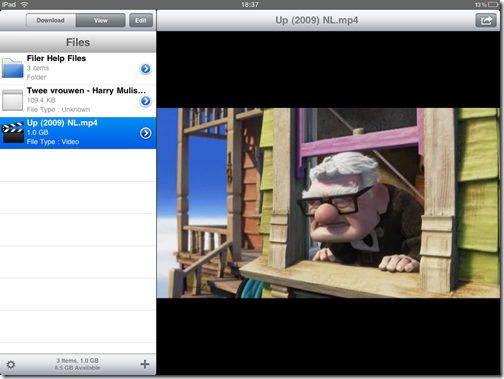
Then you can open them from within the app, or send them to another app that is registered for that specific type of file.
For example: you can copy the eBooks that are on your phone and open them in Stanza on your iPad. 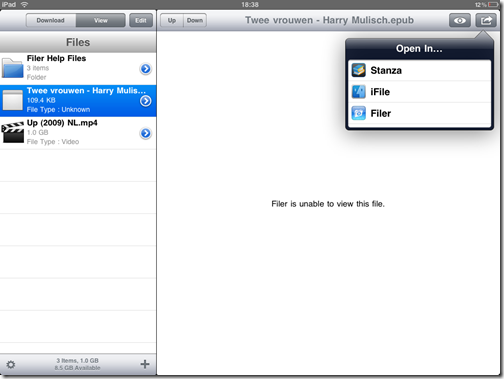
If you have to transfer lot's of files at once, it's faster to use FTP sharing with an FTP client like FTPonTheGo or FTP Deluxe
If you want to directly access the files from other apps (like the iWork apps, or the notes, or any other file) you'll have to jailbreak your device and use something like the brilliant iFile which gets you access to your entire iPad file system.
The other way around is also possible of course: to get files off your iPad you could use something like the expensive Air Sharing app or the iFile built in web server to do the reverse: share your iPad files over the web and access them from another device using the web browser. 
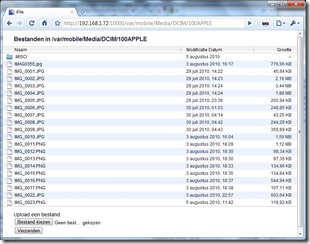
So:
When I'm on the move I use a MicroSD card in my Nikon D80 to shoot pictures, then insert the SD card in my HTC Desire and copy them all to my iPad.
Or copy some new movies to the iPad for the kids or just exchange files on a meeting or ... whatever.
MicroSD cards are far cheaper then spending €200 extra for the 64GB iPad model and more useful as you can use them in any other device.
My motto still holds up: just stick a web server on anything digital and you can do what you want.
HTTP sharing like this should be standard - and more polished - to any connected device IMHO - the horrible iTunes software is at the end of it's usefulness and any way to sidestep it is a good move.
Wireless file sharing, syncing and media access is the inevitable future and no doubt Apple will one day have to come up with a proper iTunes-in-the-Cloud solution.
All in all it seems the iPad-Android phone is an excellent combination: use the iPad as the great reader, media consumer and creative toy as it is, and use the Android phone to fill in the (numerous) blanks.
Obsessed with sound
Philips is obsessed with sound.
They're launching a whole new range of audio consumer products with their new technologies.
I had the pleasure of attending a product launch to hear it with my own ears.
Ok - first things first: they sound pretty good AND they look pretty good too :-) 


Could be a cyborg big brother of  no?
no?
Audiophiles may twinch at their audio-altering technologies as SoundSphere and Fullsound but to my humble ears, they do provide richer experience.
I can't help but feel their frustration though: they have to squeeze in their products in an almost impossible position:
One the one hand there are the mainstream media consumers that are so spoiled these days: they want everything in an impossible small gorgeous looking package for a low price - and on the other hand there are the media geeks with there zillion connected devices that want cool looking gadgets with al the new media features that change so rapidly these days.
For example: product lines like Philips Streamium wants to address both audiences but fall somewhere in the middle: a little overkill for the first and not too much for the latter.
Non-tech people have no need for streaming features and Tech-people already have a gigantic media library on their computer or laptop and don't want to spend €1000 on a device that tries to do the same.
Their niche must be incredibly small, IMHO, but you have to admire Philips for trying to keep on innovating.
So in that light: here are some new ideas for Philips to integrate in their next product line,
Just some thoughs that would swing over my vote:
- the Steaming now has an nice little touchscreen attached on top of it for the controls. that's nice but 2 words are important there: it's little and it's attached.
You can also control the device with the remote but the screen is so little that you end up standing 2 feets away with the remote just to be able to read what's on the screen.
Why not make the screen detachable as little touchscreen remote control that you can take with you in the sofa or in the kitchen? Or even better: the device is already connected to Wifi, so why can't i use my mobile phone to control it? Sonos has scored a major hit with their iPhone app to control their devices and for a reason. - Whatever you do as remote: PLEASE STOP USING THOSE STUPID INFRARED REMOTES ! they are a relic from the past. they are an inadequate one-way dumb control system. expecially for a media device, I want feedback what song is playing, I want to browse the currentplaylist from my remote, select another album ...
Please provide some other form of interface, ideally some media network protocol so it integrates with all the devices one already has instead of just adding another and another and another remote control.
Again: it's a safe bet the the kind of people thet buy these things, especially the streamium, already has a decent mobile phone, so provide a way they can use that as remote. - Speaking of mobile: it's great to provide a great sounding iPhone dock like the Fidelio dockingspeakers, really sounds good, but doesn't it strike you as a bit weird that you have to put 1 pocket sized device in the dock, and then take another pocket sized device to act as remote? why can't i just stream my music from the iPhone, or any other phone to the dock? And if you produce your own portable media player like the GoGear muse, why on earth isn't it compatible with your dockingspeakers? would it be so much trouble to also provide the proper connector on the GoGear Muse - seems to me a win-win for both devices.
- the Immersive Sound home theater with 360 sound does sound truly great, and Philips is planning to offer a set with 2 wireless speakers on the back. Why only 2? I would pay a good deal of money extra if all 4 speakers would be wireless. Ideally, provide some battery capacity so I can detach the speakers for a few hours to put them in the garden or kitchen e.g.
 I got to take the GoGear Muse player with me to test. Thanks!
I got to take the GoGear Muse player with me to test. Thanks!
Portable media player are an extremely crowded market these days and I must say I was very skeptical about the player: "Why even bother?"
I was wrong and pleasantly surprised: it's actually a very decent media player.
Plus points:
- very solid with it's brushed aluminum case
- plays all kinds of media formats, including e.g. Flac and Ape Audio and Divx/Xvid video - a HUGE plus for me as most of my (rather big) video library is in Xvid - Eat that iPod! (no AC3 decoder though)
- Micro SD slot. Yay! - again: YAY! Eat that iPod!
- HDMI out. Whoa! - again: WHAO! I didn't expect that of a small device like this. works really well too. plays 720p video on a big screen.
- Touch interface is pretty snappy. I kind of missing a hardware back button as the onscreen one is a bit smallish.
- Pops up as external drive on your Mac or PC for easy file transfer. Eat that iPod
- FM radio: an oldie but a goodie and often overlooked.
- the "Sound-Isolation" ear phones are really good. Even I can hear the difference :-)
- Integrated Microphone for audio-notes. Nice touch.
Less good points
- The 3.2 HVGA screen is a bit small for video, especially as there is a lot of unes space at the front of the device left. a bigger widescreen would be nice.
- Battery life is more then enough for audio but "only" 4 hours for video. standard values but I expected a bit more.
- The songbird software is PC only and a bit ... euhm ... crap. Luckely you don't need as you can manage it with any other Media organiser.
Verdict
All in all a good looking, good sounding small media player - certainly way better then the original (non touch) iPods.
If you're still in the market for a portable mediaplayer - this a good choice.
I know it was a godsend for the "kids-during-long-car-session" as I didn't had to convert a single media file and could swap music, audio books and movies straight from my mobile phone using the Micro SD card.
Thanks Philips for the product demos, and it must be said it was a GREAT location.
Cracklin Rosie on a Whole Lotta Mobile Phones
Who said iPhone OS, Android and Windows Mobile don't play well together?
Music apps are a really cool type of mobile application, they let you you unleash your musical creativity wherever you are and are perfect to jot down a quick idea or to jam along.
For years one of my favorite pastimes on the train was to do some retro musictracking with the brilliant Milkytracker, but this time I needed something more.
It turned out to be somewhat geeky, even for my standards :-)


The Phone Guitar is born out of a presentation I'm going to do next Saturday on MobileCampBrussels about mobile cross development.
To put my money where my mouth is, I decided to create the same mobile app - a small piano/drum sequencer thing - on 3 mobile platforms: Android, Windows Mobile and iPhone OS.
As a developer I didn't quite succeed: audio latency is a b*tch and building the app from the same source proved to be possible but unusable, so I ended up writing it three times: in java for android, in C# for windows mobile and in Objective-C for iPhone. More on that later, but boy did I have fun playing with it :-)
To play them all at once I just taped them on a piece of wood together with a battery powered speaker.
Add lots of audio cables and TADAAA: a very playable guitar shaped instrument that makes a hell of a noise :-)
I added Pocket Stompbox, a virtual amp with lots of great real time effects and of course the FANTASTIC iShred app from Frontierdesign
In screenshots, the setup looks like this






Instant gratification! Rock on!!!
The best Spy phone in the world
Well, here's something you don't see often: the very "sexy" Windows Mobile being used for its coolness factor.
Ahem:
What's more: without even knowing it, I seem to have the most bad-ass Spy phone in the world.
Woohoo!
The HTC Touch pro and other HTC phone models are the weapon of choice of the super candoall robinhood good/bad guys of Leverage.
See there? 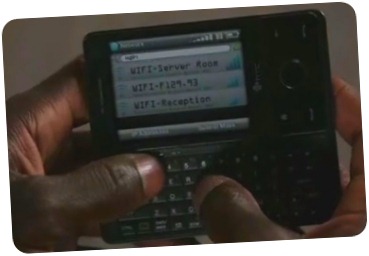
That's my phone, man, and you know what's he doing there?
He's hacking into the main server room of a multi billion dollar company, from where he relay-hacks into the cellphone of the bad guy (sitting in the server room), activates the camera of that phone and streams it live to his screen, so he can see what password is typed on the keyboard.
WOW! that's insane, some serious skillzzz there.
(one question though: if you can do all that, why would you need his password to get into his PC?)

But there's more- of course there is, moments ago his beautiful accomplice Sophie Devereaux made smalltalk with the CEO of the company, while sneakily duplicating the RFID tag of his security badge and sending it to Alec's phone. OMG: That HTC Touch has a RFID reader AND writer. That�s so cool.
But that was not enough, nooooo, with an innocent "Can you hold this for me please", she scanned the CEO fingerprint, transferred it to Alec's phone who prints it out on a Dymo label printer to fool the biometric fingerprint scanner. WOOOOOOOW! Who said that touchscreens are fingerprint magnets? you're damn right they are!
As you guessed it: that's not half of it.
To find the spot where the safe is hidden, just swoop uit your phone and start the "metaldetector" app. (Yes, on WinMo there's an app for that, although I believe @emich once wrote an app for that too)


Man, They're so cool ... no a wait, I'm so cool, cause I have the same frakkin phone, yeah!
Something has got to rub off, no?
I already knew this but give a man a smartphone and there's no limit to what he can do :-)

"Een man, een telefoon, geen grenzen" That's my motto.
So, show me yours, eh!
That show is going to be so much fun rewatching in 2030 ...
Archos5 Android tablet with keyboard,mouse and RDP
I'm showing (off) the Archos 5 Android tablet with a bluetooth keyboard and mouse, running remote desktop.
I really REALLY love this device.
It still is a bit unstable but let's hope some firmware update will fix that.
The only thing missing is - maybe - integrated 3G - or maybe not: tethering with your phone works fine and swapping sim-cards all the time is not something you want to keep on doing.
It doesn't have the Android Market but there are heaps of other places you can find software for it.
(unlike certain other devices you have a choice)
You can browse the web for .apk files of course, but there are also these dedicated Android open appstores running on your device
- AndAppStore (very slick)
- Appslib (from Archos itself)
- SlideME's SAM
Besides those you have the web based stores like handango and Mobihand
On Cyrket you can browser the Android market through any webbrowser and the fabulous xda-developers also has a very interesting android section, mainly targeted towards the HTC models
(And if you happen to have a usenet account, you already know you can have all you can eat there too)
Next up for me: firing-up eclipse and start poking around with the Android SDK
Tags: Gadgets, in English, Mobile, VideoGeef je reactie (7)
Woordklok
Het idee is grandioos gepikt van deze klok, maar toen ik hem zag was het liefde op het eerste zicht.
Dat wordt een mooi Arduino projectje om er zelf een in het Nederlands te maken in supergroot formaat.
Deze instructable zit er veel te complex uit - dat moet toch simpeler kunnen, uiteindelijk moet je maar 22 lichtgroepen kunnen aansturen.
Om de logica al wat uit te schrijven maakte ik snel deze flash-versie ('t is dus geen afbeelding - hij werkt echt)
Mocht er iemand geïnteresseerd zijn: hier is het .fla bronbestand.
Mooi! Nu alleen de uitvoering nog :-)
Pimp your Picture Frame - part 1

Last week I bought one of those digital I-mate Momento Pictures frames from iBood.
As with most of the stuff you find on iBood, this item is part of some left-over stock because i-mate has decided to discontinue their picture frames service, but for a price of 50 euros, what can go wrong, especially as the frame sports a cool feature like Wifi!
Yep, it claims to load your images right of your local network or from the web.
As some reviews al ready prove to be very negative, I didn't expect much but in the end it's quite alright except for one mayor flaw: the thing doesn't load standard RSS feeds but instead relies on their propriety Momentum Live service to feed the device online content.
I could have lived with that except .... that service is discontinued :-)
Bummer, there goes my intention of having a cheap Picture frame for my mum to automatically show the latest updates pics of the kids ...
There are some ways to get the thing to connect to the web, but it involves tinkering with DNS-servers and mimicking the Momento live service with your own scripts but that's way too much trouble to be useful.
Still, I was intrigued and when that happens I know myself good enough to just pursue the possibilities or else it will be haunting my head for some weeks. Better to just get rid of it :-)
I decided I wanted a picture frame that not only loads pictures from an arbitrary RSS feed but also could show other "sidebar gadget" like content like twitter updates, resource monitors, textual RSS items ...
The momento frame does support Windows Sideshow, which means you can push little info snippets from your (windows) PC to the device to be displayed. This is very easy to setup and is also very easy to develop for, but it's also very limited as you have no control of the layout, the rate of updates or the amount of text that gets displayed.
In fact, the only thing the device does well is displaying jpg images - it IS a picture frame after all !
Luckily, loading pictures over wifi from your network works really well and is very easy to setup.
It works with the "shared media" function of Windows Media player - actually a pretty cool feature.
I hit another snag when Windows Media Player turned out to be notoriously flaky to update its media library when new pictures are being added so new items sometimes took several hours to show up ; so much for fast twitter updates :-)
After some experiments I found the solution: the Momento frame does store some pictures in its cache, but when a network connection is present it always fetches a fresh copy from your pc. Thank god for that as it means that when you update or replace an image keeping the same filename, the new picture get instantly loaded on the frame (the next time the playlist reaches that image)
Great! Now if I had a program that would update the same set of pictures with new stuff coming from my picture library AND the web, I was all set.
I didn't want to spend too much time with rendering textual items to images, after all, that's what HTML is for no?
If a screenshot of a webpage could be feed to the device, that would allow everything we need.
Witness the birth of a new project: the "PictureFrame-o-matic" !
After some fiddling in Visual Studio I now have a program that
- Can read standard RSS feeds
- Takes any image enclosure it finds in the RSS, resamples it to 800x600 and stores it a folder, numbered with the name of the feed.
- Can retrieve a screenshot of a webpage and stores it as a jpg
- Can combine 2 images (a webpage and a picture) with some overlay options to render some (web)content on top of the image.
the images are not added to the folder, but the existing images simply get replaced with new ones
the Momento device points to that folder and essentially displays the same playlist over and over again, only with updated pictures.
It works really well !
The layout is completely open as it is just HTML and/or flash content being saved as an image, the content is completely customisable as you can take any webpage or RSS feed as your source (e.g. news items or Poetry lines, ...) and the rate of updates is instantly.
I'll leave it be for now, but it's certainly a project I want to continue some day.
There still are some drawbacks:
- Webpages that require a login don't work (twitter e.g. so I had to create a custom page that shows my tweets from the twitter API)
- Updates only work when your PC is on and the PictureFrame-o-matic program is running.
The momento does have a good fallback system: if the PC is off or otherwise not reachable, it displays the last 50 pictures from it's cache. - it's a bit resource hungry for the hosting PC
- It would be cool to integrate the existing windows sidebar gadgets but I have no idea (yet) how to accomplish that. (apart from taking a screenshot of the desktop and cropping it around the gadget, but that's lame)
Thing to do in the next future
- create some dedicated webpages to be displayed on the device
- create a website to configure each picture frame, setting what content should be displayed (which would allow you to configure the picture frame using your phone) sounds a lot like the interface i did for Tweetshirt.
- post some screenshots
- clean up the source code and post it here.
- Maybe demo it on some barcamp or something (after all - the same engine could be used to feed the tweetshirt)
It's still not a good solution for my mum (as a PC has to be running all the time) but it's a nice gadget and I think this setup really gives a lame half-ass picture frame as the i-mate Momento a huge makeover.
On a technical side, Maybe this is the tipping point that I start liking .net and Visual Studio more then Delphi ... (never though I would say that)
It's just that pulling webcontent into your program, working with xml and juggling images around is soooooo much easier in .net then it is in Delphi. (sure, you can write .net in Delphi too, but let's not go there :-) )
Oh well ...
There, that's out of my system.
On to the next project.
Moov it
Echt niet te doen wat zo'n jonge gasten allemaal krijgen als ze verjaren, en dan nog gene brol hé!
Nee, tegenwoordig is er echt wel supercool speelgoed.
Neem nu deze Moov contructie kit.
Het is zo'n beetje mecano, maar dan levensgroot zodat je er echt bruikbare constructies mee kunt maken. (En verbazend stevig kan ik er aan toevoegen)
WAAAHOOOOOWOW!!!
BROOOOOOOOOMMMMM!
't is een leuke tijd om 4 jaar te zijn - en trouwens ook een leuke tijd om papa te zijn!
nog een electromotortje erop, en we zijn vertrokken.
There's no such thing as the best phone

Congratulations to MG Siegler for writing absolutely the worst phone review ever.
What's makes it so bad is that's on Techcrunch, the worlds most read tech blog and honestly, one can expect a bit more insight from writers of this blog ...
MG rants on how it's such a good move HTC killed the physical Keyboard of this supposedly next "iPhone killer"
*sigh*
maybe tech-writers should replace the word "phone" with 'car' in their minds ...
Do you ever see an article boosting the new Mercedes as the "BMW-killer" ?
Of course not: all car brands have their place, it's up to the buyer to pick the right one, depending on his needs, budget and personal preferences.
There's no such thing as "the best car" as everybody will agree to.
Phones are no different.
There's no such thing as the best phone, it's just depends on your needs, personal preferences and budget.
Some might find it hard to believe but the iPhone is not the device that everybody reflects there phone-needs to.
so MG doesn't like physical keyboards? For gods sake, let him buy a phone without one and stop whining.
In contrary, I find a physical full qwerty keyboard a must have feature and will never buy a phone without one.
It's quite simple actually
- If you mainly want to use your phone to read and write emails, manage your contacts and manage your calendar, get yourselves a Blackberry
- If you want a decent and easy phone which main function is a .. erm .. phone, get yourselves a Nokia
- if you want the top in user experience and ease of use, and if you don't mind spending to much money, and if you don't care about things like "open platform", "freedom of choice" or "vendor lock-in", get yourself an iPhone
- if you want an internet device, get yourselves a Nokia N900 or other internet tablet
- if you want a device that does it all, and you can get used to the resulting added complexity, get yourself a windows mobile device.
- if you're a true geek, go Android
Or if you have some other criteria like low price, or insanely large buttons, or being compatible with your car-kit or whatever ... pick another: you have gazillion of equally good choices.
The term "iPhone killer" was stale 2 years ago, if anybody still cares to use it present day, in my book they will loose all journalistic credibility in a flash ...
soon in a Twunch near you

Hoara!
Vandaag wordt @twunch 1 jaar, en om dat te vieren was er vandaag een SUPERtwunch op de locatie waar het allemaal begon: De Quick in Berchem
Voor diegene zie iets hebben van euh ... Twunch? .... zie hierzo.
Om het twunchen nog laagdrempeliger te maken is er nu ook de oplossing voor een netelig probleem.
Je kent dat wel: je bent nog nooit naar een twunch geweest en kent die twittermensen enkel van naam.
Schoorvoetend kom je dan aan de twunch-locatie en kijkt wat onwennig rond.
Hoe herken je nu je mede-twunchers? Je hebt ze immers nog nooit in levende lijve mogen aanschouwen ...
Als je iemand op zijn smartphone ziet prutsen is de kans al groot dat je beet hebt, maar soms is het niet zo simpel.
Maar wat zie je daar op zijn "manbag" gespeld? Jawel! het is de overal-te-herkennen twunch-badge.
Aha! probleem opgelost.
de twunch-badges zijn vanaf vandaag gratis verkrijgbaar "at your local twunch"
Iedereen die vandaag op de Twunch was heeft er alvast een paar om uit te delen.
Ook op Barcamp Antwerpen zaterdag zullen ze verspreid worden. (zolang de voorraad strekt, de oplage is momenteel nog lichtjes beperkt - klamp me gerust aan mocht je er 1 willen)
Update:
and look how WRRAORRrr those badges look! (on Sasvangent that is ...)
Maxvoltar also took some pictures. Thanks!
Tags: Gadgets, in 't Nederlands, Lifelog, Web 2.0Geef je reactie (0)